
ID CARDS DESIGN SOFTWARE SCREENSHOTS

Select an option (Design using Pre-defined Templates) to design ID card and click on Next button. You can also choose other two options as shown in above screenshot.
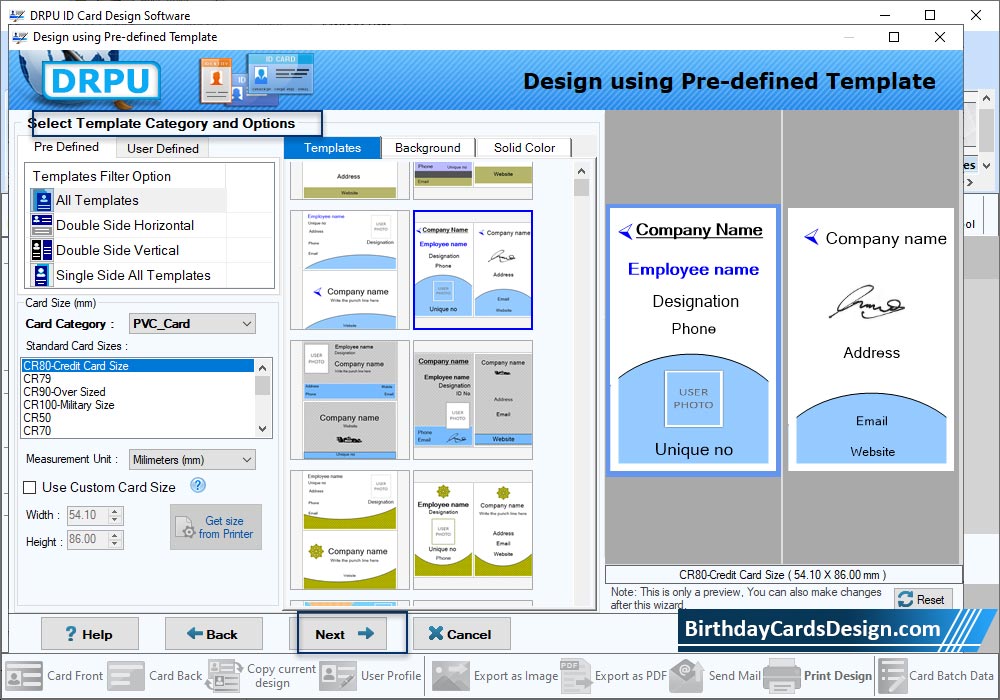
Choose template category, card size and card sample to design ID card. After selection Click on 'Fill user profile' Button.
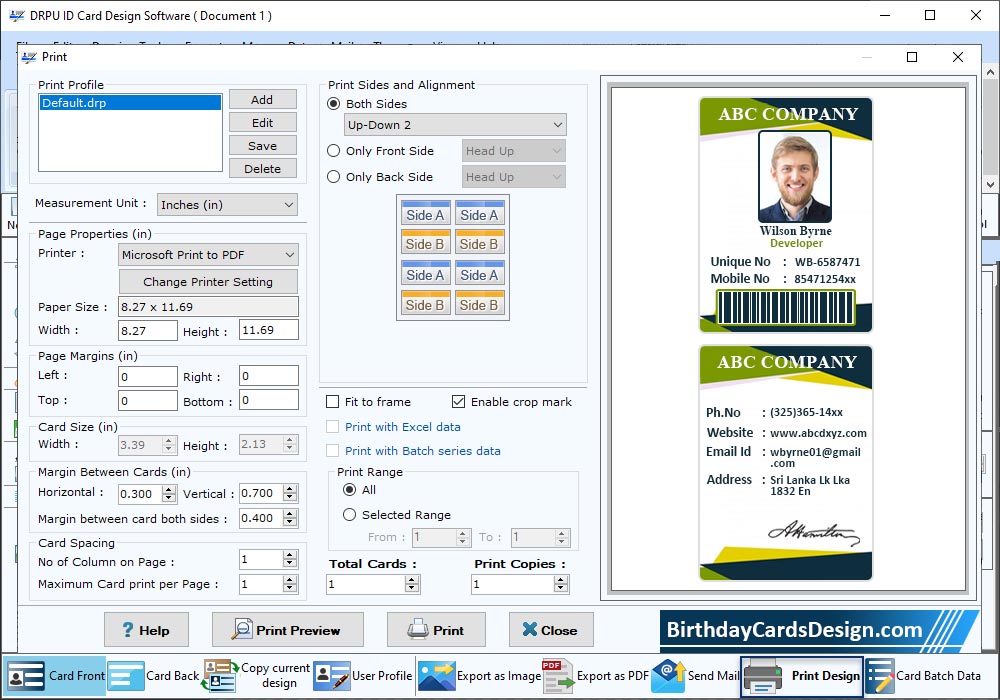
To print your designed ID card, First go to 'Print' option in software Tool Bar. Fill all the printing details as per your requirements then click on Print Button.
Know More about ID Cards Design Software