
ID CARDS MAKER (CORPORATE EDITION) SCREENSHOTS
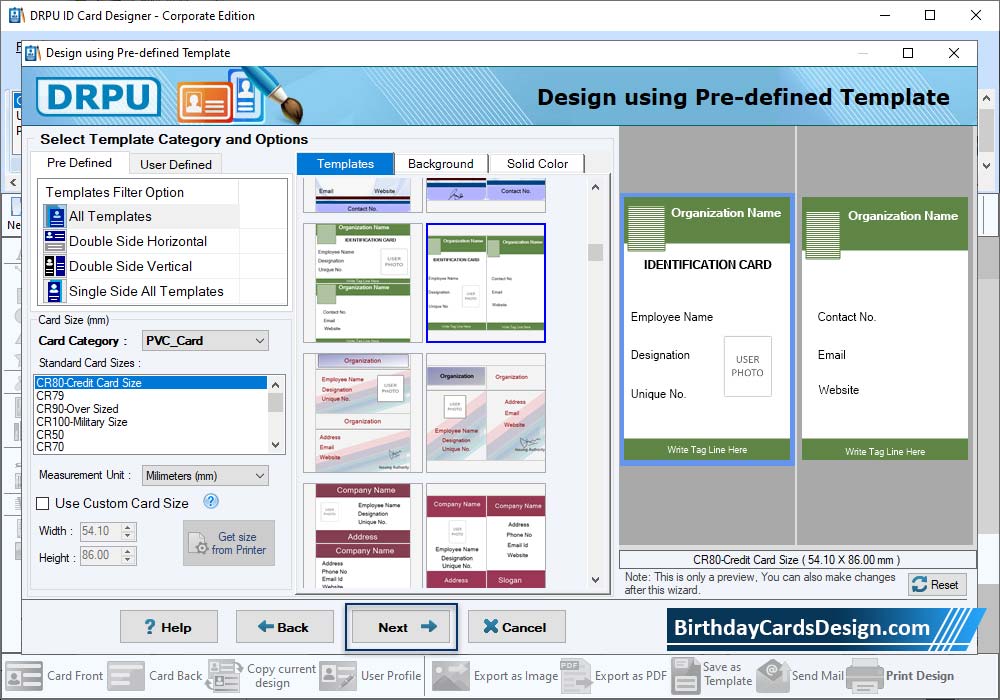
Select template category and choose samples, backgrounds as per your choice for designing ID card. Set card size and card sample. After selection Click on 'Next' Button.
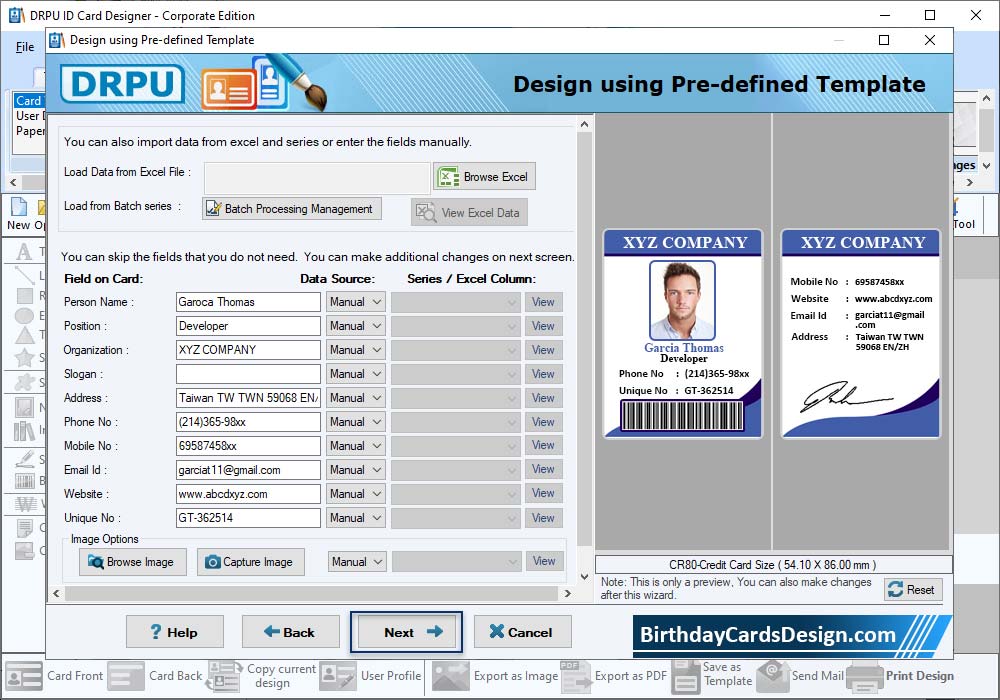
Now Select Excel Column for their respective ID Card Fields. Click "Next" button.
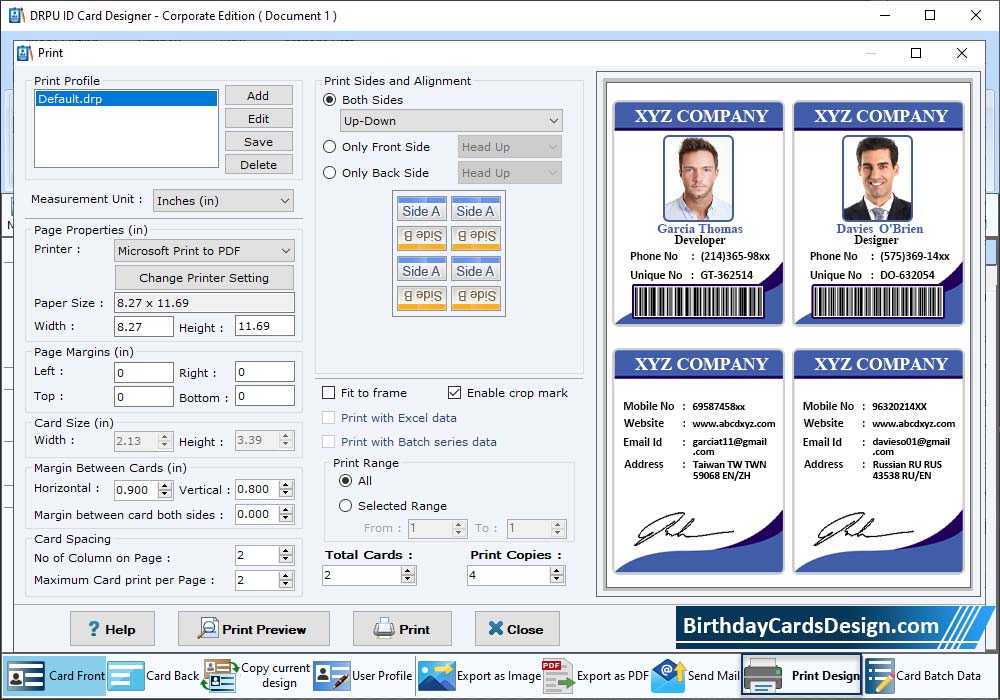
To print your designed Corporate ID Card, First go to the print button in toolbar. Tap on that print button, then set all printing settings and Click "Print" button.
Know More about ID Cards Maker (Corporate Edition)